Teleplot
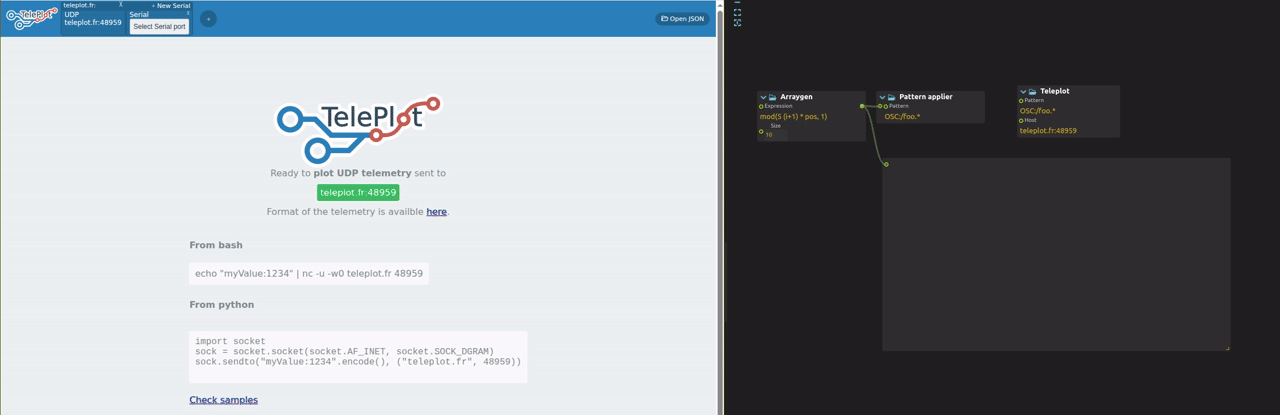
Send data to remote plotting applications for real-time visualization and analysis. Teleplot streams parameter data over network connections, allowing you to monitor and analyze your score project’s behavior using external visualization tools.
Perfect for system monitoring, performance analysis, debugging complex control systems, or creating real-time data visualizations for presentations and installations.
Using the teleplot process
- Open the Teleplot website or a Teleplot-compatible client, for instance the VSCode extension.
- Create a Teleplot object in score.
- Set the hostname and port from your teleplot instance: for instance,
teleplot.fr:45603. - Set the list of addresses you want to plot through the OSC pattern syntax. For instance,
my_device:/main/foo.*would send all the nodes such as/main/foo.1,/main/foo.bar, etc.
Try it!
Try it by downloading this simple example!