Quick start
ossia score 3.8.0
This is the ossia score quick start manual. The following pages will guide you through score interface and general workflow. They also cover some of the basic elements available to author advanced scenarios such as snapshots saving and recalling, automations, as well as using audio and video files.
These will get you started with the various ways score can be used to author flexible and structured scenarios for live performances, art installations or other media-based works.
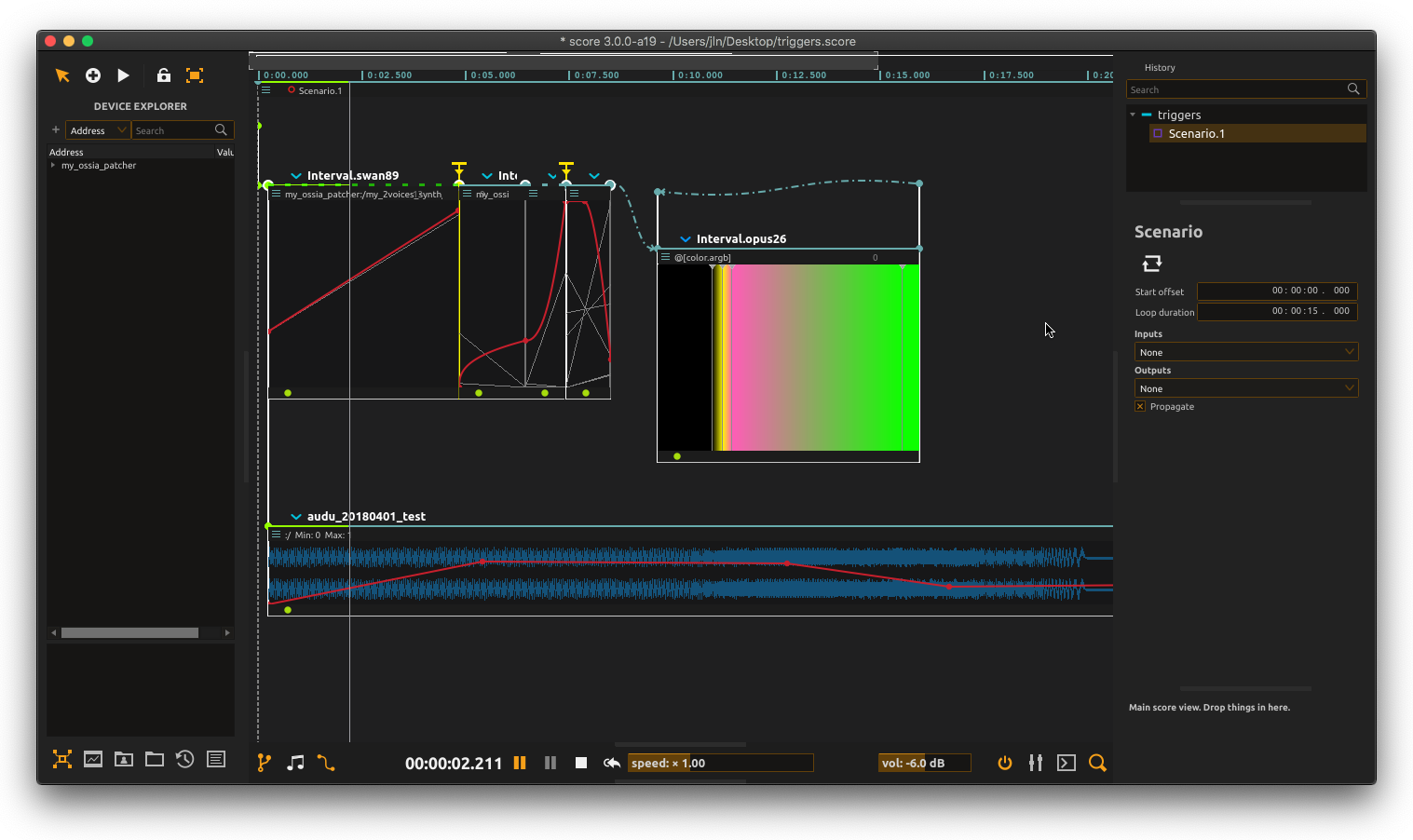
Enjoy advanced scenario authoring for your intermedia creation !
Table of contents
- Installation
- What is score ?
- Interface overview
- Working with devices
- Saving & recalling devices' state
- Writing automations
- States & automations in practice
- Working with audio
- Working with video
- Breaking the timeline
- Non-linear timeline