2D Spline (X-Y automation)
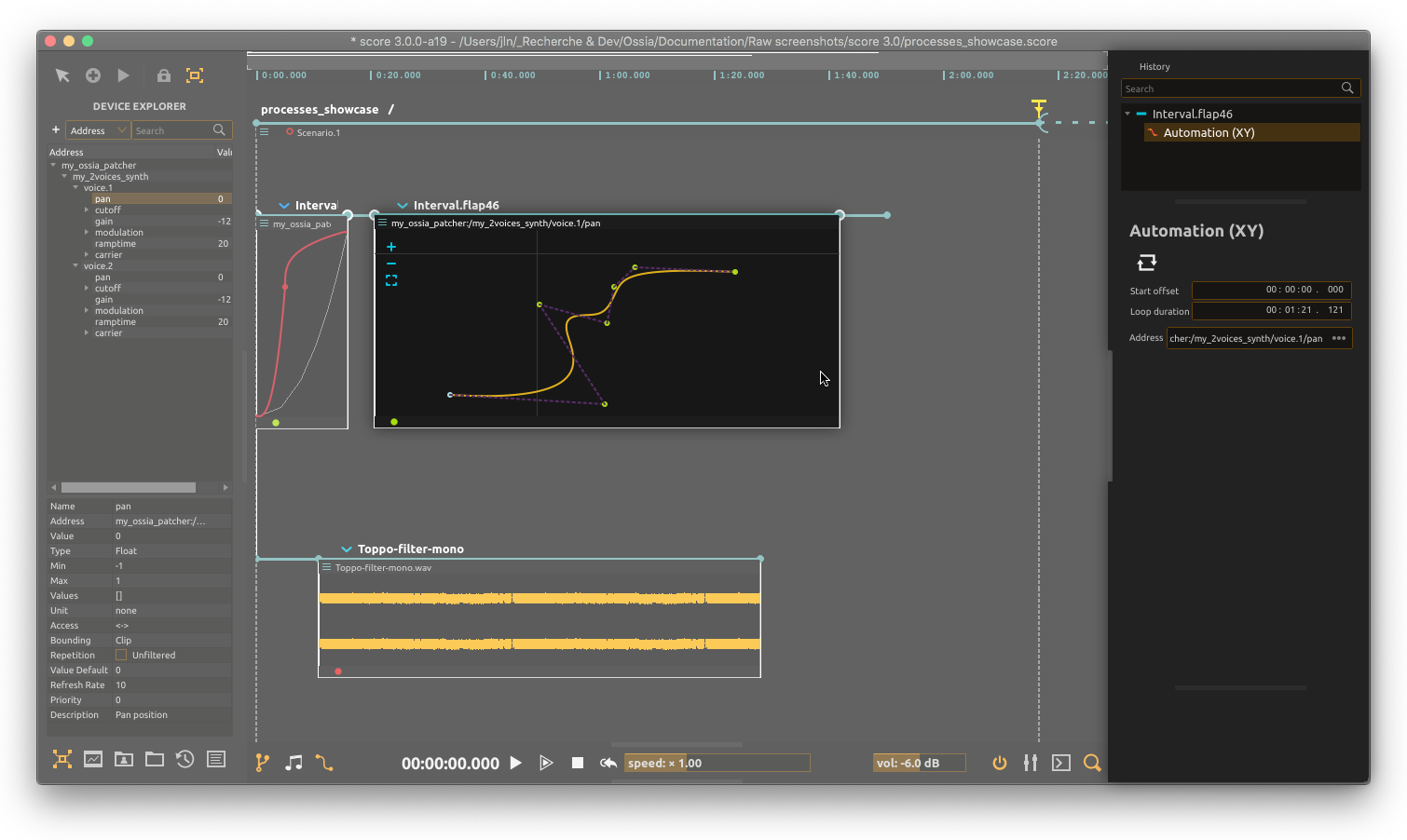
The 2D spline is a process which allows to control a 2D position in time, by modifying a curve in the user interface.
Modifying the spline
Points can be dragged with the mouse.
- To create a new control point, double-click on the curve.
- To remove a point, double-click on it.
- Due to the way cubic splines work, there cannot be less than four points.
Generating a curve
It is possible to use math formulas to generate a specific spline.
To do so, right-click on a spline, and select Generate curve in the menu.
The available variable is t. It is evaluated between 0 and 1.
The syntax uses ExprTK (see ExprTK support reference page).
Here are some useful examples:
Circle
var tp := 2 * PI * t;
x := tp * cos(tp);
y := tp * sin(tp);
Spiral
var tp := 2 * PI * t;
x := tp * cos(tp);
y := tp * sin(tp);
Expanding spiral
var tp := 2 * PI * t;
x := 0.04 * exp(0.3 * tp) * cos(tp);
y := 0.04 * exp(0.3 * tp) * sin(tp);
Lissajoux
var tp := 2 * PI * t;
x := cos(3 * tp);
y := sin(2 * tp);
var tp := 2 * PI * t;
x := cos(5 * tp);
y := sin(3 * tp);
Hypotrochroids
Star 1
var tp := 6 * PI * t;
var a := 5;
var b := 3;
var d := 3;
x := (a - b) * cos(tp) + d * cos(tp * (a - b) / b);
y := (a - b) * sin(tp) - d * sin(tp * (a - b) / b);
Star 2
var tp := 6 * PI * t;
var a := 5;
var b := 3;
var d := 5;
x := (a - b) * cos(tp) + d * cos(tp * (a - b) / b);
y := (a - b) * sin(tp) - d * sin(tp * (a - b) / b);
Others
See https://en.wikipedia.org/wiki/Parametric_equation for inspiration.
var tp := 2 * PI * t;
var a := 4;
var b := 1;
var c := 4;
var d := 1;
var j := 3;
var k := 3;
x := cos(a * tp) - pow(cos(b * tp), j);
y := sin(c * tp) - pow(sin(d * tp), k);
var tp := 2 * PI * t;
var a := 80;
var b := 1;
var c := 80;
var d := 1;
var j := 3;
var k := 3;
x := cos(a * tp) - pow(cos(b * tp), j);
y := sin(c * tp) - pow(sin(d * tp), k);