Vertex Shader Art
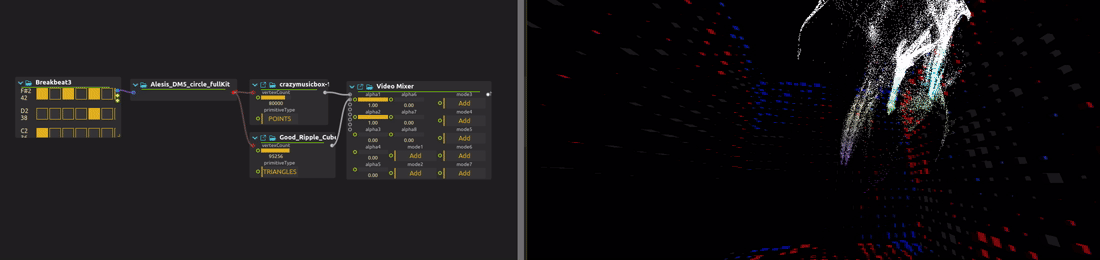
The VSA shader process allow you to add and live-code your own shader to an image or video. A shader is a visual effect or generator program, which is processed with the graphics card for maximum performance.
They are based on the Vertex Shader Art spec.
Unlike traditional ISF shaders, VSA shaders operate on the vertex shader, while the fragment shader is unchanged.
The goal of a VSA shader is to indicate the position and the color of a given vertice; then, the shader will be invoked for each point specified, which is extremely fast even on small GPUs.
They can be drag’n’dropped from the library, or from the file explorer ; controls and inputs will be created automatically.
Writing a VSA shader
VSA shaders are very similar to ISF shaders. The differences are:
- We are in a vertex shader instead of a fragment shader: we operate on vertices, not on pixels.
- The JSON header must contain the key:
"MODE": "VERTEX_SHADER_ART",
- The goal of the shader is to write a value to the following variables:
gl_Position = vec4(...); // Position of the vertice
gl_PointSize = 1./pos.z; // If using point rendering, size of a given point
v_color = vec4(abs(ofs/max(length(ofs),1e-9))*.3+.7,1); // Color with which the vertice will be displayed
Example
/*{
"DESCRIPTION": "point cloud vs spheres rmx",
"CREDIT": "macro (ported from https://www.vertexshaderart.com/art/nKrw8457n4cFANsJu)",
"ISFVSN": "2",
"MODE": "VERTEX_SHADER_ART",
"CATEGORIES": [
"Geometry",
"Math",
"Animated",
"Particles",
"Nature"
],
"POINT_COUNT": 99999,
"PRIMITIVE_MODE": "POINTS",
"LINE_SIZE": "NATIVE",
"BACKGROUND_COLOR": [
0,
0,
0,
1
],
"INPUTS": [],
"METADATA": {
"ORIGINAL_VIEWS": 50,
"ORIGINAL_DATE": {
"$date": 1510363843048
}
}
}*/
/*
point cloud vs spheres by Kabuto
Recreated this well-known demo effect. A bit tricky without being able to store history for points, so it's just computed again and again for each render pass
*/
#define RATE 7.0
vec3 posf2(float t, float i) {
return vec3(
sin(t+i*.18293) +
sin(t*1.311+i) +
sin(t*1.4+i*1.53) +
sin(t*1.844+i*.76),
sin(t+i*.74553+2.1) +
sin(t*1.311+i*1.1311+2.1) +
sin(t*1.4+i*1.353-2.1) +
sin(t*1.84+i*.476-2.1),
sin(t+i*1.5553-2.1) +
sin(t*1.311+i*1.1-2.1) +
sin(t*1.4+i*1.23+2.1) +
sin(t*1.84+i*.36+2.1)
)*0.1492;
}
vec3 posf0(float t) { return posf2(t,-1.)*RATE;}
vec3 posf(float t, float i) { return posf2(t*.3,i) + posf0(t);}
vec3 push(float t, float i, vec3 ofs, float lerpEnd) {
vec3 pos = posf(t,i)+ofs;
vec3 posf = fract(pos+0.5)-0.5;
float l = length(posf)*2.;
return (- posf + posf/l)*(1.-smoothstep(lerpEnd,1.,l));
}
void main() {
// more or less random movement
float t = time*.20;
float i = vertexId+sin(vertexId)*100.0;
vec3 pos = posf(t,i);
vec3 ofs = vec3(0);
for (float f = -10.; f < 0.; f++) {
ofs += push(t+f*.105,i,ofs,2.-exp(-f*.1));
}
ofs += push(t,i,ofs,.999);
pos -= posf0(t);
pos += ofs;
pos.yz *= mat2(.8,.6,-.6,.8);
pos.xz *= mat2(.8,.6,-.6,.8);
pos *= 1.;
pos.z += .7;
pos.xy *= .6/pos.z;
gl_Position = vec4(pos.x, pos.y*resolution.x/resolution.y, pos.z*.1, 1);
gl_PointSize = 1./pos.z;
v_color = vec4(abs(ofs/max(length(ofs),1e-9))*.3+.7,1);
}
Related Processes
- ISF Shader: Classic ISF fragment shaders.
- Compute Shader: Similar to ISF and VSA shaders but for compute instead of fragment shaders.
- Model Display: To apply the shader onto a 3D surface.
- Lightness Computer: To convert texture data into pixel arrays, for instance for LED design.
Try it!
Try it by downloading this simple example! Note that the example requires gzdoom to work.