Start and stop cues
We want to send a cue whenever the score starts playing, and whenever it is stopped.
To do so:
- Dropping a cue from the Device explorer on the first state at the top left of the score, in timeline view, will make that state being played:
- Whenever the score is started (for instance when pressing the Global Play button).
-
Whenever the score is reinitialized (for instance when pressing the Reinitialize button).
- Dropping a cue on the last state at the top right of the score, in timeline view, will make that state being played:
- Whenever the score is stopped (for instance when pressing the Stop button).
Remember that the transport bar’s button are in the following order:

- Local play
- Global play
- Stop
- Reinitialize
Example
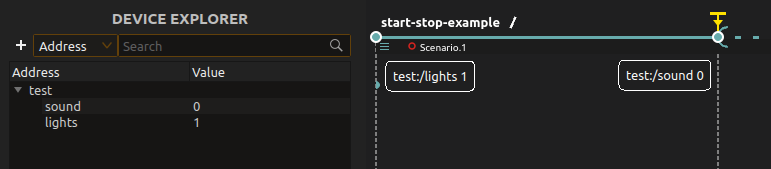
Consider the above score.
When pressing “Global Play”:
-
test:/lights 1is sent. - The score plays.
Then, when pressing “Stop”:
- The playback is stopped.
-
test:/sound 0is sent.
If instead of pressing “Stop”, “Reinitialize” had been pressed:
- The playback is stopped.
-
test:/sound 0is sent. -
test:/lights 1is sent.
If “Reinitialize” is pressed while the score isn’t playing:
-
test:/lights 1is sent.