Object loader
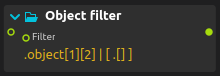
Ossia score provides comprehensive support for loading and processing 3D mesh data through the Object Loader process, supporting both traditional mesh formats and point cloud data.
The Object Loader process loads 3D geometry from external files and makes it available for rendering in ossia score’s graphics pipeline.
Supported Formats
OBJ Files (.obj)
- Complete Wavefront OBJ specification support
- Vertex positions, normals, color, texture coordinates
- Multi-geometry support
PLY Files (.ply)
- Stanford PLY format support
- Point cloud data with positions and colors
- Mesh data with connectivity information
- Binary and ASCII PLY formats
- Vertex properties: position, normal, color, texture coordinates
Parameters
3D File
Type: File input
Supported Extensions: *.obj, *.ply
Select the 3D file to load. The process will automatically detect the format and parse the geometry data accordingly.
Position
Type: 3D Vector (X, Y, Z)
Default: (0, 0, 0)
Sets the world position of the loaded mesh in 3D space.
Rotation
Type: 3D Vector (X, Y, Z) - Euler angles
Default: (0, 0, 0)
Sets the rotation of the loaded mesh around each axis in degrees.
Scale
Type: 3D Vector (X, Y, Z)
Default: (1, 1, 1)
Sets the scale factor for the mesh along each axis.
Output
Geometry
Type: Dynamic 3D geometry collection
Related Processes
- Model Display - Displays a 3D model
- Structure Synth - Generative procedural geometry
Try it!
Try it by downloading this simple example!