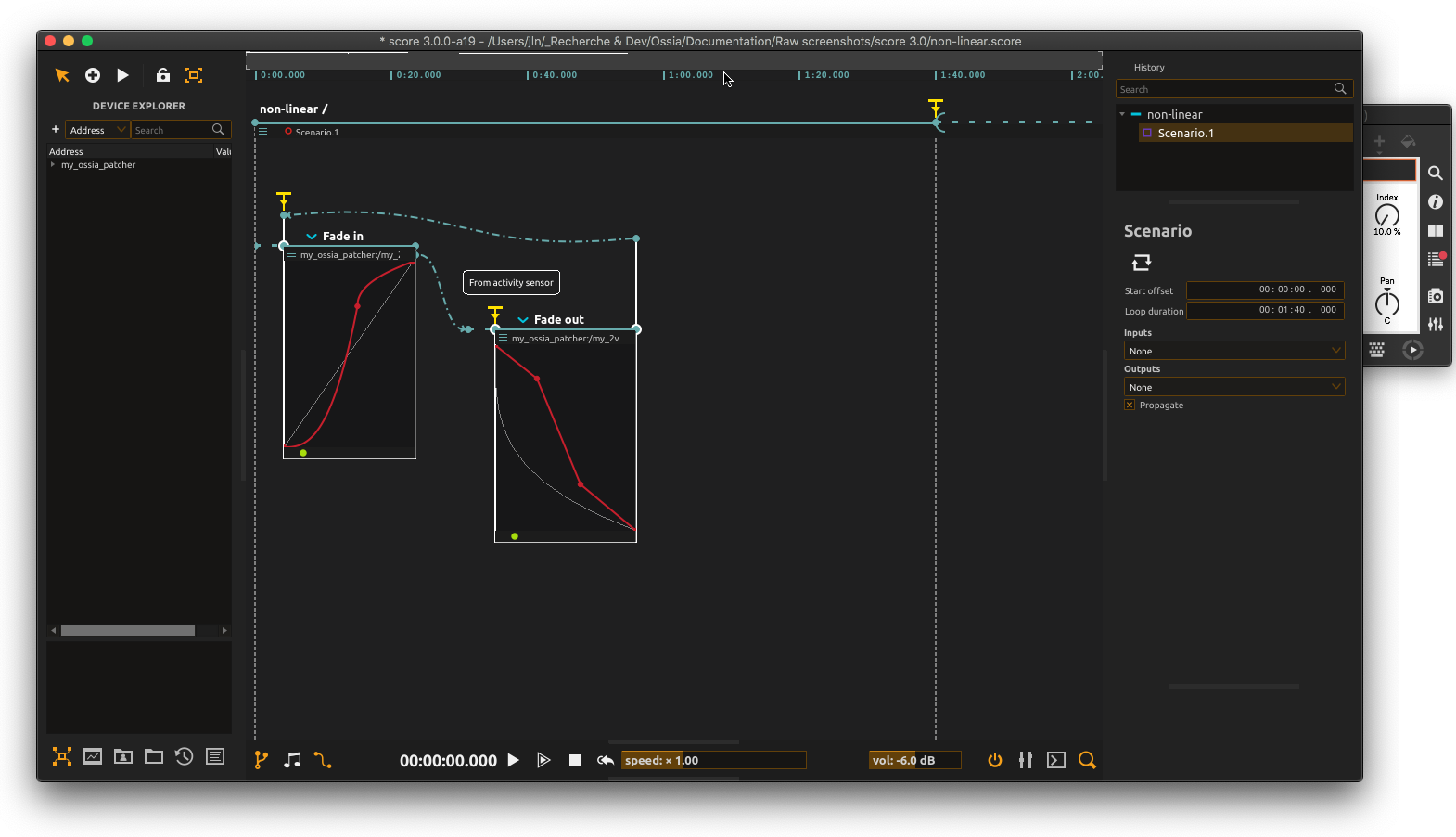Non-linear timeline
In previous example, we used trigger points to add variation during the execution of time-lined contents (device’s state recalling as well as automations) in the scenario. While trigger points bring flexibility in a timeline-based approach, things can be pushed a step further.
You remember we noted in the Saving and recalling devices state page that score offers to connect dropped namespace selection to different preceding elements in the scenario. score also provides several ways to connect elements, one of them allowing to write and organize elements pretty much like you would do when designing a state machine.
To learn about the various connections features, please refer to the in-depth topics as well as the reference manual to see how score engine works and the advanced authoring features it provides.
In the scenario editor panel, you may create some elements by dragging a connection to a point in the timeline where you want to store a namespace state or start a process. This is where the create widget comes handy.
In the illustration below, we can see that selecting a namespace state stored in the timeline brings the create widget: the yellow, blue and red crosses icons. We will focus here on the red one: it allows to escape the timeline constraint and automatically trigger elements attached to that connection.
As seen above, clicking the red cross allows us to drag a connection up to anywhere in the timeline. From there, we may adjust our device settings and drag a namespace selection from the Device explorer to store its state as seen earlier.
What’s happening here? Well, we are starting to scratch the surface of score’s special strength.
When playing our scenario, score will recall our parameters’ stored states and execute automations as the play-head runs through the timeline, just like we saw earlier. But when reaching the starting point of this dashed connection, the play-head will kind of jump to the connected elements and continue the reading as time regularly passes by.
This might look weird coming from a timeline-based approach but is actually extremely useful. While score can help to author elements of precise duration and evolution over time using its timeline as a default grid, it also allows to author state machine-like scenarios by patching timed processes.
From timeline-based scenario to state machine
This way of patching blocks of timed elements offers to construct your scenario in much more flexible ways that traditional DAW or timeline-based sequencers. As illustrated below, it allows to write scenarios running in loop for example, especially useful in interactive installations.
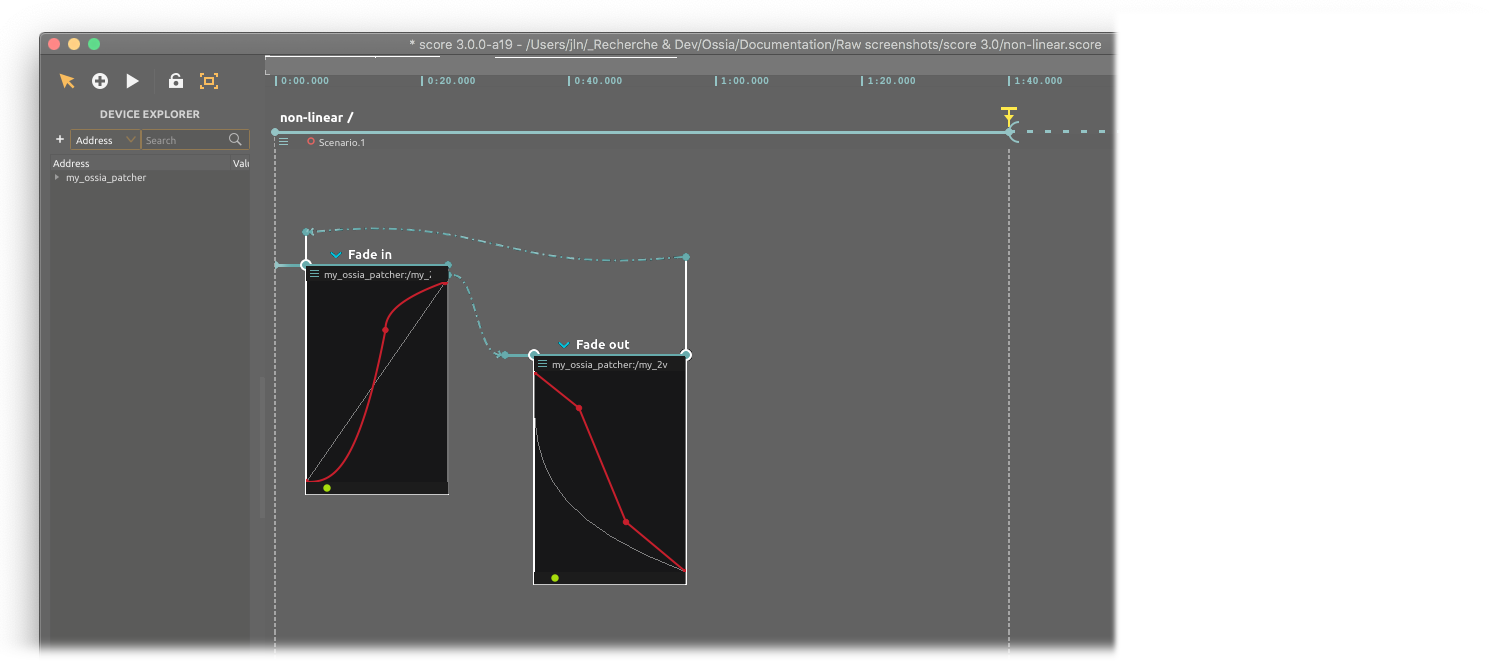
In the simple scenario above, score will execute the scenario as an infinite loop alternating a simple fade in, then jumping to the fade-out automations then jump back to fade-in automations.
Of course, you can still use some trigger points so the scenario waits before jumping to the next point.