Control surface process
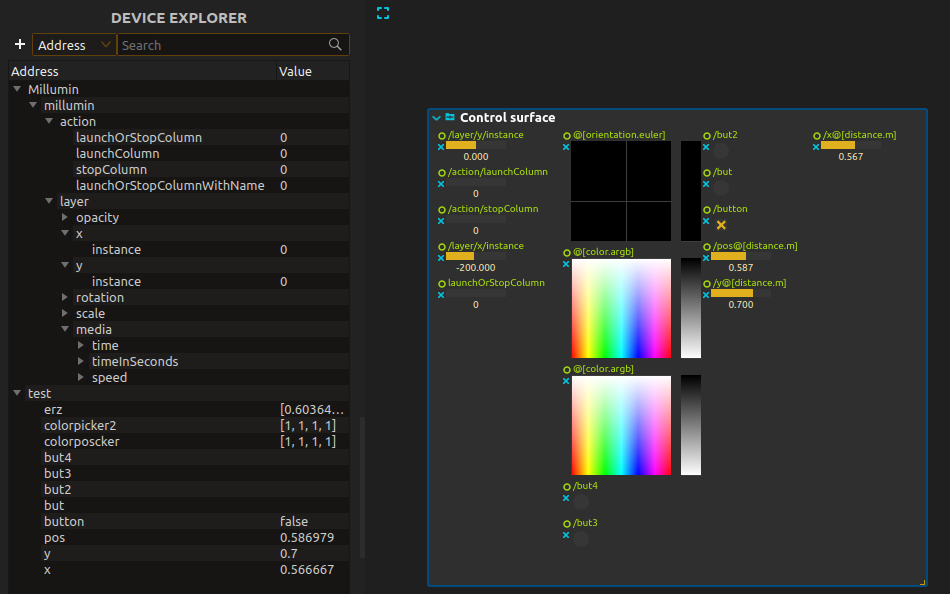
This process allows to control remote parameters defined in the Device explorer from the central timeline / nodal view.
To add an address, drag’n’drop it from the explorer to the process’s central area. This will add it as an automatable and controllable parameter for the duration of the execution of that process, with a meaningful user interface widget depending on the metadata associated with the OSC node (unit, data type, range…).
Note that like every other score process, it will only have an effect during the execution of the score.
Remote control API
The control surface process provides remote control features, through the system discussed in Remote Control. When such a process starts executing, the following message is sent:
{
"Message": "ControlSurfaceAdded",
"Path": "/path/to/the/surface",
"Controls": [ ... list of control objects... ]
}
When the process ends, the following message is sent:
{
"Message": "ControlSurfaceRemoved",
"Path": "/path/to/the/surface"
}
Controls
A control object defines a given control and has the following format.
{
"Custom": "The name of the control",
"Domain": { ... domain object ... },
"Value": { ... value object ... },
"id": 1234, // the identifier of the individual control
"uuid": "af2b4fc3-aecb-4c15-a5aa-1c573a239925" // the identifier of the control kind
}
The remote can send the following message to change a parameter in score:
{
"Message": "ControlSurface",
"Path": "/path/to/the/surface",
"id": 1234, // the id of the individual control that changed
"Value": { ... the value object ... }
}
Value object
The Value object has the following format:
{
"TYPE": VALUE
}
Where TYPE can be any of Int, Float, Bool, String, Char, Vec2f, Vec3f, Vec4f, Tuple, Impulse.
For instance, valid values are:
{ "Float": 1.23456 }
{ "Int": 127 }
{ "String": "hello world" }
{ "Vec2f": [0.5, 1.54] }
{ "Bool": true }
{ "Impulse": 1 }
{ "Tuple": [ { "Float": 1.234}, { "String": "hello" } ] }
Domain object
The Domain object has the following format:
{
"TYPE": {
"Min": THE_MIN,
"Max": THE_MAX
}
}
where TYPE is the same than above. The most common cases are of course Int and Float as it does not really make sense for bools, etc.
Example to have a slider that goes from -10 to 100:
{
"Float": {
"Min": -10
"Max": 100
}
}
It is also possible to define a domain through a set of acceptable values instead of a range:
{
"TYPE": {
"Values": [ ... array of acceptable values ...]
}
}