Pure Data support
ossia score supports running Pure Data patches as processes. Simply drop a patch in the score to add it.
This is done thanks to libpd.
Example
The following Pure Data patch:
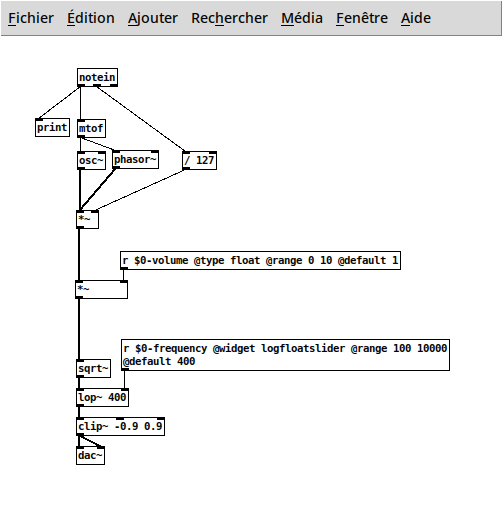
Will look like this when loaded in score:
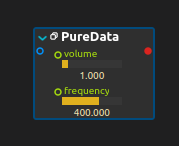
This particular example can be downloaded in the user library.
Feel free to contribute your own useful patches here !
Limitations
For now do not use the “Parallel” execution mode when running Pd patches.
Usage
score will detect:
- Audio inlets/outlets:
[adc~],[dac~]and create a corresponding audio input and output port.- Important ! You have to set in the inspector how many audio channels are needed, as they are multiplexed into a single port.
- MIDI inlets/outlets:
[midiin],[notein],[ctlin],[midiout],[noteout],[ctlout]and will create a MIDI input and / or output port. - Value inlets/outlets:
[s] / [send],[r] / [receive].
It is possible (but still work-in-progress) to use the libossia ossia.parameter syntax for the receives, so that score is able to create nice GUI controls.
Additionally, a widget attribute can be used, which will directly create the expected widget, among:
- intslider
- floatslider
- logfloatslider
- intspinbox
- toggle
- button
- lineedit
- xyslider
- hsvslider
Valid cases would be (not all of them work yet):
[r myInput @type float @range -1 1]
[r myInput @widget intslider @min 0 1000]
[r myInput @type impulse]
[r myInput @type bool @default true]
[r myInput @unit color.hsv]
Editing the patch
If a Pure Data binary is detected on the host computer (by looking into their default installations folders and in the PATH), then it will be possible to open the patch directly from score.
There is one caveat that may be fixed in a future version of the integration: one must not close the main Pd UI window by quitting it like other OS windows. Instead, the window should be closed by pressing the “window” button in the score node.