ISF Shaders
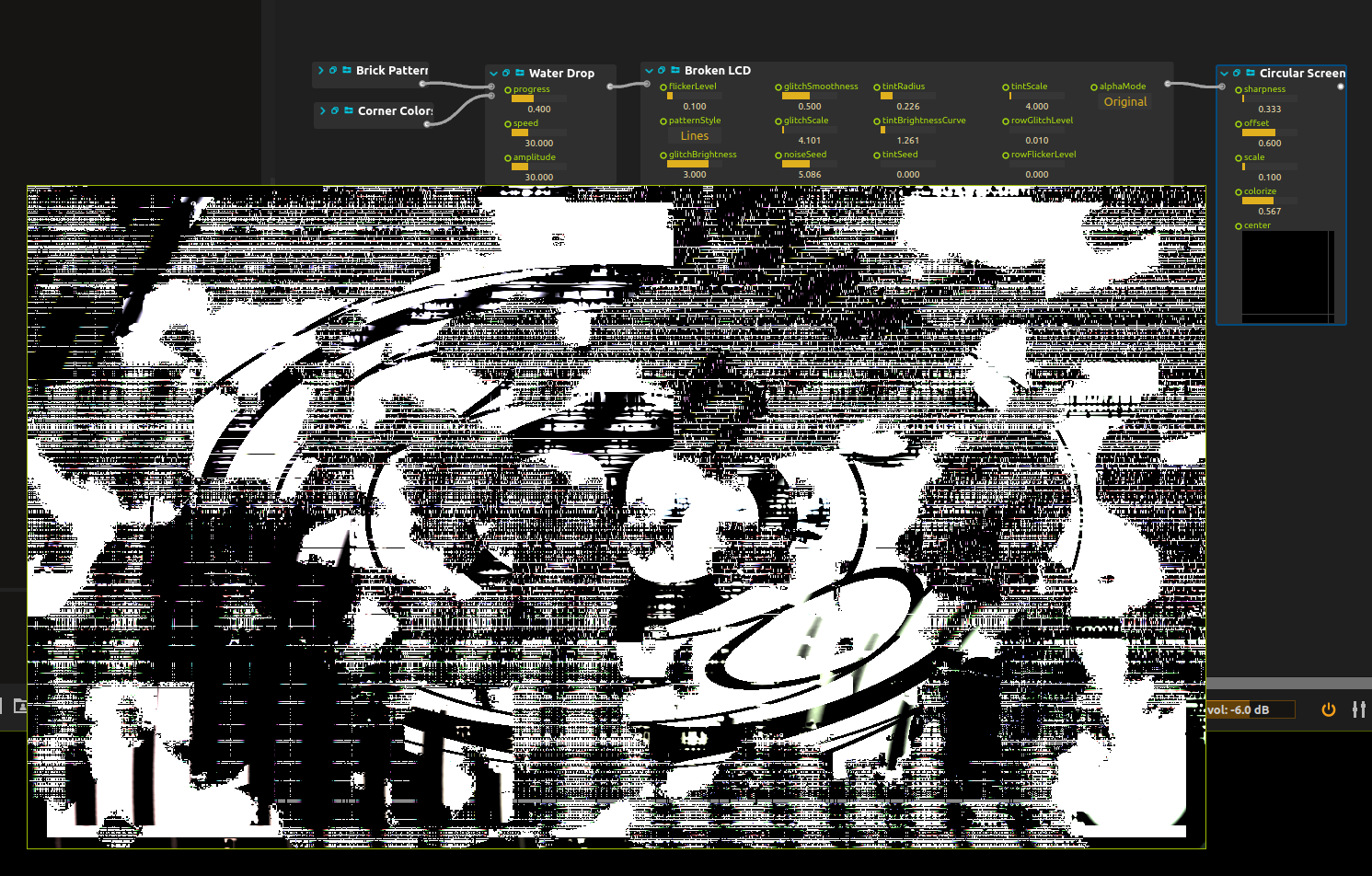
The shader process allow you to add and live-code your own shader to an image or video. A shader is a visual effect or generator program, which is processed with the graphics card for maximum performance.
Shaders are written with the Interactive Shader Format (ISF), using GLSL. A lot of nice shaders are already provided as part of the user library, courtesy of Vidvox.
They can be drag’n’dropped from the library, or from the explorer ; controls and inputs will be created automatically.
ISF filters apply to the whole texture used as their input, which is then rendered to a texture used as output (or directly to the viewport).
Editing shaders
We recommend using the official ISF editor to edit shaders for production work ; but it is possible to edit the shader code live during execution of the score, by pressing Ctrl+Enter(Win / Linux) or⌘+Enter(Mac) when in the code editor ; the shader will be updated automatically.
The shader editor allows to edit both the fragment and the vertex shader.
It is really important to leverage the ISF built-in functions to access textures: since score’s graphics pipeline can leverage OpenGL, Vulkan, Metal and Direct3D, which all have different coordinates system, using the low-level primitives such as gl_FragCoord will yield Y direction inversions when using your shaders on different operating systems or grahpics backend.
Related Processes
- VSA Shader: Similar to ISF shaders but for vertex instead of fragment shaders.
- Compute Shader: Similar to ISF shaders but for compute instead of fragment shaders.
- Model Display: To apply the shader onto a 3D surface.
-
Lightness Computer: To convert texture data into pixel arrays, for instance for LED design.
Try it!
Try it by downloading this simple example! Note that the example requires gzdoom to work.