Audio device
This device allows to expose the physical inputs and outputs of the sound card as device tree nodes, which can then be used at any place in the score to route a part of the score to a specific sound card output for instance.
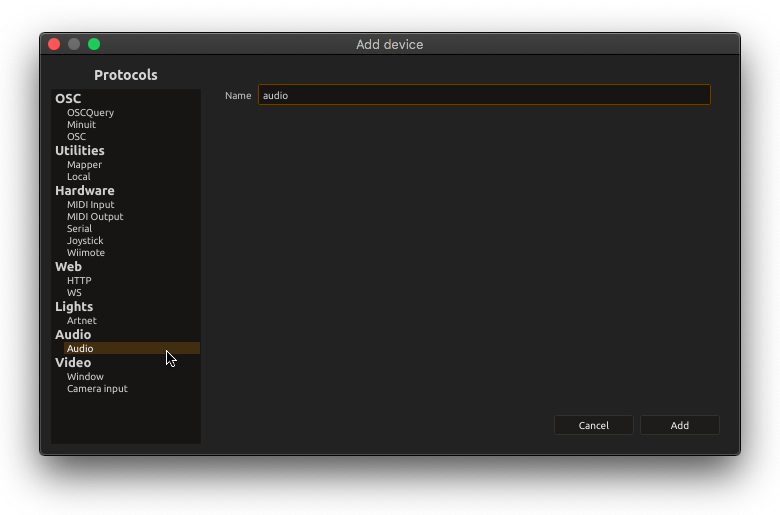
Audio parameters
It is possible to set a float value between 0 and 1 on the audio parameters, for instance to automate the global volume of a given output.
Multiple processes sending audio to the same parameter will be summed.
Device tree
For a sound card with two mono inputs and outputs, creating the device would look like this:
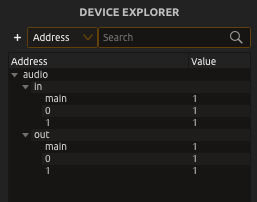
- The address
audio:/out/0will refer to the first channel on the sound card. - The addresses
audio:/in/mainandaudio:/out/mainrespectively refer to the entirety of the available channels. - In a score, the root interval is routed to
audio:/out/main. - The volume control at the bottom of the user interface is a shortcut to control
audio:/out/main’s volume.
Adding busses
It is possible to create busses, for instance to create stereo pairs. To do so, just add a child to the device :
Physical busses
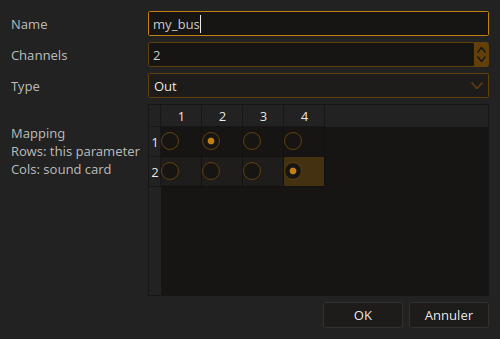
The matrix shows which channels from the soundcard will be mapped to which channels of the port, in ascending order.
For instance, the above screenshot creates a bus which will send its first channel to the second output of the soundcard, and its second channel to the fourth output of the soundcard.
Virtual busses
These are abstract busses that can be used for communication within score (for instance to send the output of a set of processes to another process, to make e.g. an aux track).