OSCQuery device
score can communicate with devices using the OSCQuery protocol.
What is OSCQuery ?
As presented by Vidvox, the OSC Query Protocol is an agreed-upon specification that extends the base functionality of OSC to make it easier to construct impromptu or improvisational interfaces between different systems.
The OSCQuery Protocol builds on top of OSC to provide a standardized way for systems to publish descriptions of their OSC Address Spaces in such a way that other environments can automatically interface with them with little or no setup. Within OSCQuery, a server is a host that provides a JSON data blob that describes the hierarchy of an OSC Address Space in a format that is both easy for humans and machine to interpret. Descriptions can include the type of data that is expected, the range of values that are accepted and other information about each container and method within the address space. Within OSCQuery, a client refers to a piece of software that browses and interacts with a remote server’s OSC address space.
Read Vidvox’s detailed article to learn more about OSCQuery.
Adding OSCQuery device
Once opened a new score project, right-click in the Device explorer on the left of score window and choose Add device from the Device explorer contextual menu. This brings score’s device setup window.
From the Protocols column, choose OSCQuery. You should see in the Devices column all OSCQuery compatibles devices available on the network.
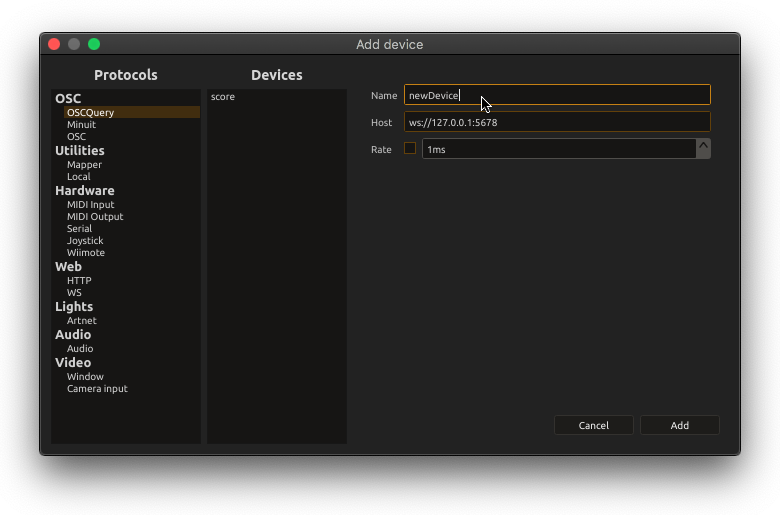
Select the desired one from the list and click Add.
score will then query the selected device and receive its full namespace. All nodes and parameters of the device should now appear in the Device explorer.