Out-of-time triggering
By default, score works as a time-line: time flows from the start to the end of the score.
As mentioned by the quick start guide, the time-line can be made non-linear by adding triggers and graph connections.
It is possible to go one step further, by entirely removing parts of the score from the “main” timeline and triggering them at any point in time: for instance in response to an OSC message, by clicking, …
Creating an out-of-time score
To remove a part of the score from the time-line, simply make sure that it isn’t connected to the start of the time-line:
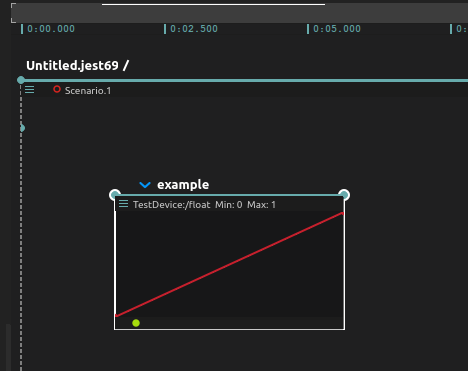
When playing the score, this interval now won’t run anymore:
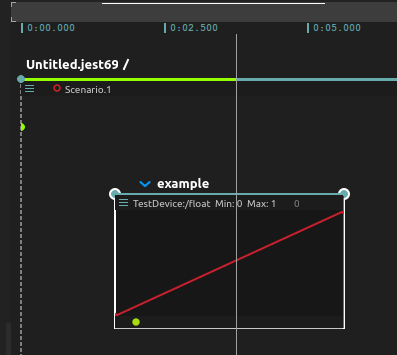
Some score users use that mechanism as a sand-box to try various behaviours.
Now, to play this part of the score, we have to tell score what is going to trigger it. Thus, we have to add a trigger to the start of the interval:
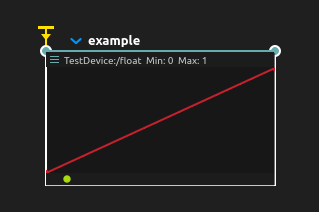
Then, select the trigger, go to the inspector and enable the “Start on play” which will make the trigger available for triggering when the score starts, with the right button:

Re-triggering
The left button in the inspector is used to control the re-triggering behaviour.
If left unchecked, re-triggering the trigger will stop the sub-score that follows it. It will need another event to start again.
If checked, it will restart automatically from the beginning every time the trigger is triggered.
Triggering intervals
When the main score is playing, play / stop buttons will appear on top of intervals when hovered. These allow to stop or start an interval while entirely discarding any semantics that may have been set in the score.
This will respect the quantization settings by default.