Art-Net / DMX device
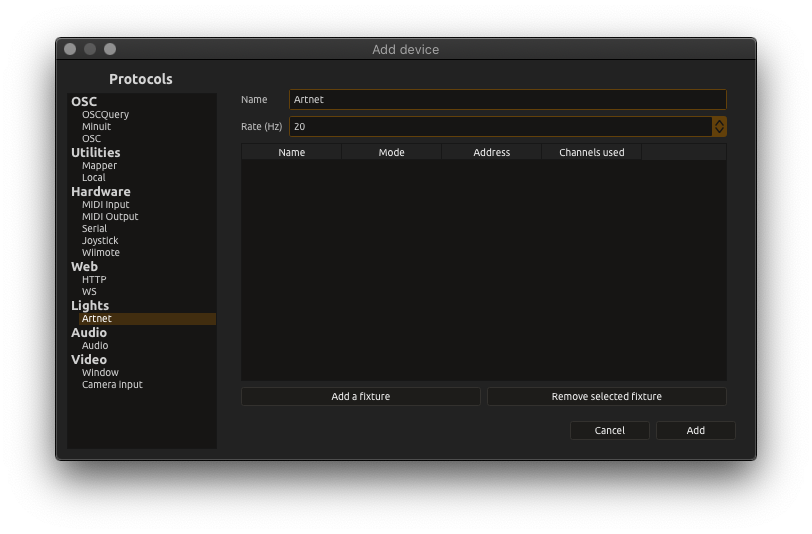
It is possible to communicate through DMX with ossia score, in order to control and automate light fixtures.
The user library contains a built-in fixture library that can be added. The fixture library is based on Open Fixture Library and uses the same JSON format.
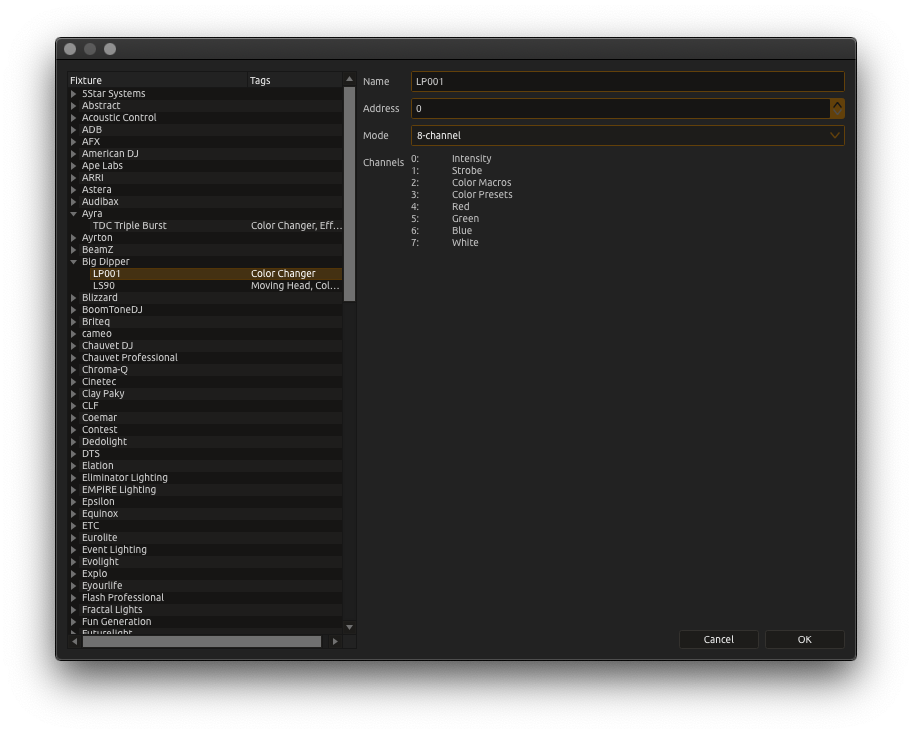
If no fixtures are added, then the device will instead provide the 512 raw DMX channels.
Otherwise, each fixture will appear as a node of the device.
Custom fixtures
It is possible to add your custom fixtures, following the OFL format in the user library. To do so:
- Create a
fixturesfolder somewhere. - Inside it, add a
manufacturers.jsonfile with the fixture brands you want to add.
For instance:
{
"$schema": "https://raw.githubusercontent.com/OpenLightingProject/open-fixture-library/master/schemas/manufacturers.json",
"my_custom_fixtures": {
"name": "My custom fixtures"
}
}
- Create a subfolder
my_custom_fixtures - Add your fixtures JSON files to the folder.
Supported transports
ossia score can exchange DMX through:
ArtNet
Note that only one ArtNet device is supported per ethernet port: for instance, it is not possible to run QLC+ and ossia score on the same ArtNet interface at the same time as they both try to open the same port (UDP port 1936).
Note also that ArtNet generally requires to be on IP network 10.x.x.x with DHCP disabled!
s/ACN (also known as E1.31)
A much cleaner IP-based protocol than ArtNet. Use it if you can :-)
ENTTEC DMX USB Pro Mk1
This device only supports one universe and can only send DMX.
ENTTEC DMX USB Pro Mk2
This device supports two universes and can either send or receive DMX.