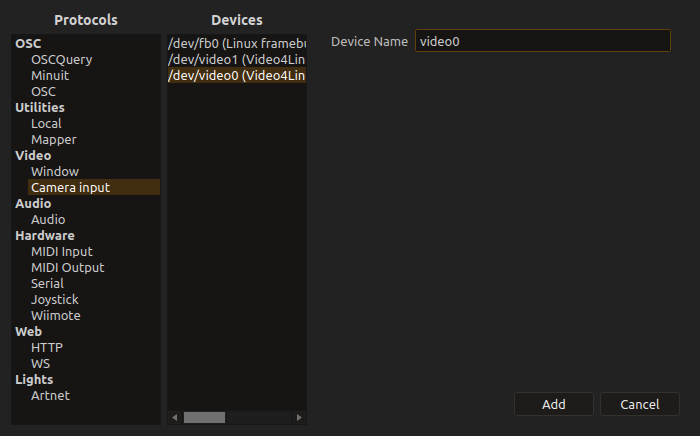
Score supports using camera inputs in its VFX graph. The camera can be used as the input of a texture port.
Example: showing the raw camera feed
In this example, we perform the following steps:
- Add the camera input through the device explorer.
- Likewise, add a window device in which the camera is going to be rendered.
- Add a “passthrough” video effect, to connect the camera input to the window output.
- Set up the passthrough ports.
- Press play and enjoy !
The passthrough effect can be found in the user library, in the folder Presets/GLSL_Shaders/utility.
Technical information
The video input system uses FFMPEG, which itself leverages the operating system’s video input decoding mechanism as far as possible.
V4L2 support
V4L2 is the Linux video subsystem API.
The v4l2loopback kernel module allows for a lot of useful things.
Grabbing the screen with v4l2loopback
$ sudo modprobe v4l2loopback
$ ffmpeg -f x11grab -framerate 60 -video_size 3840x2160 -i :0.0+0,0 -f v4l2 /dev/video0
Forwarding an external video file to score through v4l2loopback
$ sudo modprobe v4l2loopback
$ while 1 ; do ffmpeg -re -i ./test.mp4 -f v4l2 /dev/video0 ; done
Special camera support
Microsoft Kinect
Support for Kinect cameras has been implemented through the Freenect library.
However, the support is still experimental and requires building score from source with the Freenect libraries.
Spout, Syphon, PipeWire
Spout is supported as output on Windows. Syphon on Mac is not yet supported, neither is PipeWire on Linux. Complete support for both systems is slated for a 3.x release of score.