Regressor
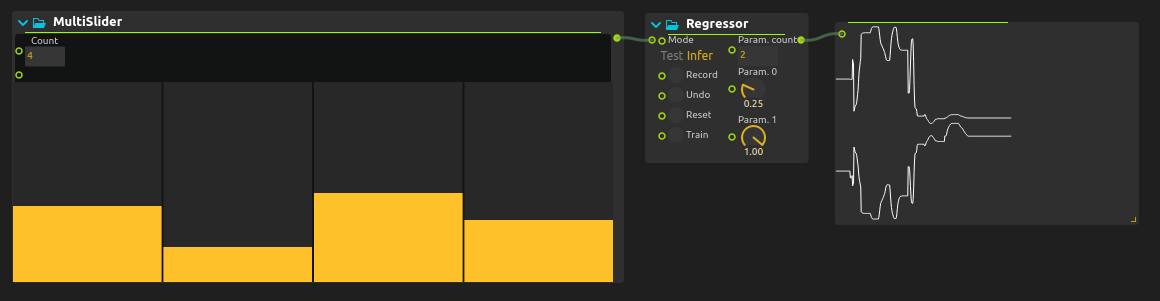
The Regressor process provides real-time machine learning regression capabilities using RapidLib algorithms. Unlike classification which predicts discrete classes, regression predicts continuous values - perfect for mapping complex sensor data to smooth control parameters.
It is very close to the Classifier process: the difference is that Regressor interpolates while Classifier outputs the exact input value that was set during training.
Overview
The Regressor enables:
- Multi-dimensional input to output mapping
- Smooth interpolation between training points
- Real-time continuous value prediction
- Non-linear relationship learning
- Adaptive parameter control
Perfect for:
- Gesture-to-sound mapping
- Environmental sensor control
- Complex motion tracking
- Adaptive audio/visual parameters
- Smooth interactive responses
Inputs
| Port | Type | Description |
|---|---|---|
| Features | Float Array | Input feature vector |
| Record | Impulse | Record training example |
| Train | Impulse | Train the model |
| Reset | Impulse | Clear all training data |
| Target | Float inlets | Target values for recording |
Outputs
| Port | Type | Description |
|---|---|---|
| Prediction | Float | Predicted output values |
Usage Workflow
1. Define Mapping
Decide what you want to map:
- Inputs : Sensor values, analysis data, control positions
- Outputs : Audio parameters, visual controls, device values
2. Data Collection
For each training point:
- Set inputs to desired state
- Set Target to desired outputs
- Trigger Record
- Repeat across your mapping space
3. Training and Use
Training Phase:
[Input State] → [Set Target] → [Record] → [Collect Examples] → [Train]
Runtime Phase:
[Live Input] → [Regressor] → [Smooth Output] → [Parameter Control]
Example Applications
Gesture-to-Sound Mapping
Map hand position to audio parameters:
[Hand Tracker] → [X, Y Position] → [Regressor] → [Volume, Pitch, Filter]
↓
[Audio Synthesis]
Training process:
- Move hand to top-left: Record [high volume, low pitch, open filter]
- Move to bottom-right: Record [low volume, high pitch, closed filter]
- Add more points to define the mapping space
- Train the model for smooth interpolation
Environmental Control
Map multiple sensors to lighting parameters:
[Temperature] → [Feature Vector] → [Regressor] → [Hue, Saturation, Brightness]
[Humidity] → ↓
[Light Level] → [LED Controller]
[Occupancy] →
Expressive Instrument
Create nuanced musical control:
[Pressure Sensors] → [Regressor] → [Synthesis Parameters]
[Tilt Sensors] → ↓
[Proximity] → [Multi-dimensional Control]
Advanced Mapping Techniques
Multi-dimensional Spaces
Create complex mappings with multiple inputs and outputs:
Input Space: [x, y, pressure, tilt]
Output Space: [volume, pitch, timbre, reverb, delay]
This creates a 4D → 5D mapping for rich expressive control.
Temporal Features
Include time-based features:
[Current Values] → [Feature Vector] → [Regressor] → [Predicted Next Values]
[Rate of Change] →
[Acceleration] →
[History Window] →
Hierarchical Mapping
Use multiple regressors for different aspects:
[Gesture Data] → [Regressor 1] → [Musical Structure]
→ [Regressor 2] → [Timbral Control]
→ [Regressor 3] → [Spatial Position]
Training Strategies
Sparse Training
Efficiently cover the input space:
- Corner Points : Train at extremes first
- Grid Sampling : Regular samples across space
- Important Regions : More points where behavior changes rapidly
- Edge Cases : Handle boundary conditions
Iterative Refinement
Improve the mapping over time:
- Initial Training : Basic mapping with key points
- Test and Evaluate : Find areas needing improvement
- Targeted Collection : Add examples where needed
- Retrain : Update model with new data
Quality Control
Ensure good training data:
- Consistency : Similar inputs should have similar outputs
- Coverage : Sample across the full input range
- Smoothness : Avoid sudden jumps in output values
- Validation : Test with holdout data
Performance Optimization
Real-time Considerations
For live performance:
- Latency : Neural networks add minimal latency
- Update Rate : Match prediction rate to control needs
- Stability : Ensure smooth outputs during rapid input changes
Data Management
Efficient training:
- Dataset Size : More data generally improves quality
- Memory Usage : Large datasets consume more memory
- Training Time : Neural networks take longer to train
- Model Storage : Save trained models for reuse
Integration Examples
Interactive Art Installation
[Visitor Position] → [Regressor] → [Ambience Parameters]
[Movement Speed] → ↓
[Group Size] → [Audio Layers]
[Time of Day] → [Visual Intensity]
[Color Temperature]
Adaptive Music System
[Audio Analysis] → [Regressor] → [Generative Parameters]
[User Behavior] → ↓
[Context Data] → [Melody Complexity]
[Harmonic Density]
[Rhythmic Variation]
Responsive Architecture
[Environmental Sensors] → [Regressor] → [Building Response]
[Occupancy Patterns] → ↓
[Energy Usage] → [Lighting Levels]
[External Conditions] → [Ventilation Rate]
[Space Configuration]
Best Practices
Data Collection
- Plan Your Space : Map out input/output relationships beforehand
- Systematic Sampling : Use structured approaches to cover space
- Test As You Go : Validate mappings during collection
- Document Examples : Keep notes on training points
Related Processes
- Classifier - For discrete category prediction
- Interpolator - Simple linear interpolation
- Mapping - Basic parameter mapping
- Analysis - Feature extraction
Try it!
Try it by downloading this simple example!