Support us!
We sell score on the Microsoft store as a way to get financial support to ensure continued development so please consider buying it there, or funding us through OpenCollective or Github Sponsors!Download ossia score v3.8.0
Released on February 3, 2026
Microsoft Store
Windows
macOS 10.15 and later (Intel)
macOS 11 and later (AppleSilicon / M1 etc.)
Linux AppImage x86_64
Linux AppImage AArch64
Linux Flatpak
Take a look at the change log for the latest release information and additional downloads, or scroll down this page for more options.
Minimal requirements
- score requires a 64-bit operating system and CPU, both on desktop and embedded platforms.
- The official releases are built with AVX2 on Windows and Linux. If your CPU does not support AVX2 please use a distribution package such as provided by MSYS2 or Arch Linux AUR.
- 800 MHz CPU, 512MB of RAM. For instance, score runs on a Raspberry Pi Zero 2W.
- For graphics, a GPU which supports at least OpenGL 3.2, Vulkan, Direct3D 11 or Metal.
- NDI Runtime (at least v5) may be necessary to use NDI.
- UltraLeap SDK (at least Gemini or Hyperion) may be necessary to use UltraLeap devices.
Windows
- Windows 10 and 11 are supported, not older versions.
- score and *libossia* use Bonjour for the OSCQuery automatic discovery feature. This means that on Windows, you must install the Bonjour Print Services for this to work.
macOS
Must be at least macOS Ventura 13.0.
The latest version to support back to macOS 10.15 Catalina is 3.3.2, downloadable here.
The latest version to support back to macOS 10.13 High Sierra is 3.1.8, downloadable here.
The latest version to support back to macOS 10.15 Catalina is 3.3.2, downloadable here.
The latest version to support back to macOS 10.13 High Sierra is 3.1.8, downloadable here.
Linux (Desktop)
To integrate the AppImage into your system, please follow:
https://github.com/AppImage/awesome-appimage/#desktop-integration
Important: AppImageLauncher below version 3.0.0 does not support the score AppImage and crashes. See this thread and update your version.
- The packages are built on CentOS 9.
- Ubuntu 22.04+
- Debian Bookworm ...
- Fedora 36+
- Your system must have at least glibc-2.34, as well as X11, ALSA, libGL, librt, libdbus, libGL, libEGL. Those packages are present on any relevant desktop distribution ; if you use Debian, Ubuntu, Fedora, OpenSUSE, ArchLinux or anything like those it will work fine.
- Either JACK or Pipewire for audio, and Avahi for Bonjour support are recommended.
- libbluez may be necessary to use Wiimotes (which go through Bluetooth) and the BLE support.
- Wayland support is still experimental, in particular on GNOME-based desktops.
Ubuntu >= 22.04
Important note for Ubuntu: *fuse2* must be installed as it is necessary for running AppImages:
sudo add-apt-repository universe sudo apt install fuse2
Linux (Raspberry Pi, embedded...)
Read the documentation before running score on a Pi.
The Raspberry Pi package has also been tested on Arch Linux ARM and Asahi Linux (M1 macs).
The Flatpak and Nix versions are also available as AArch64.
The Raspberry Pi package has also been tested on Arch Linux ARM and Asahi Linux (M1 macs).
The Flatpak and Nix versions are also available as AArch64.
Installing from a package manager
- Flatpak: flatpak install flathub io.ossia.score
- ArchLinux (AUR): paru -S ossia-score
- Nix: nix-shell -p ossia-score
- FreeBSD: pkg install ossia-score
- MSYS2: pacman -S mingw-w64-x86_64-ossia-score
- WinGet: winget install -e --id ossia.score
- Homebrew: brew install --cask ossia-score
Source code
The source code for the latest release can be downloaded from here:
- Latest release’s source code
- Latest release’s source code signature
- Alternatively, you can fetch the latest source code directly from Github
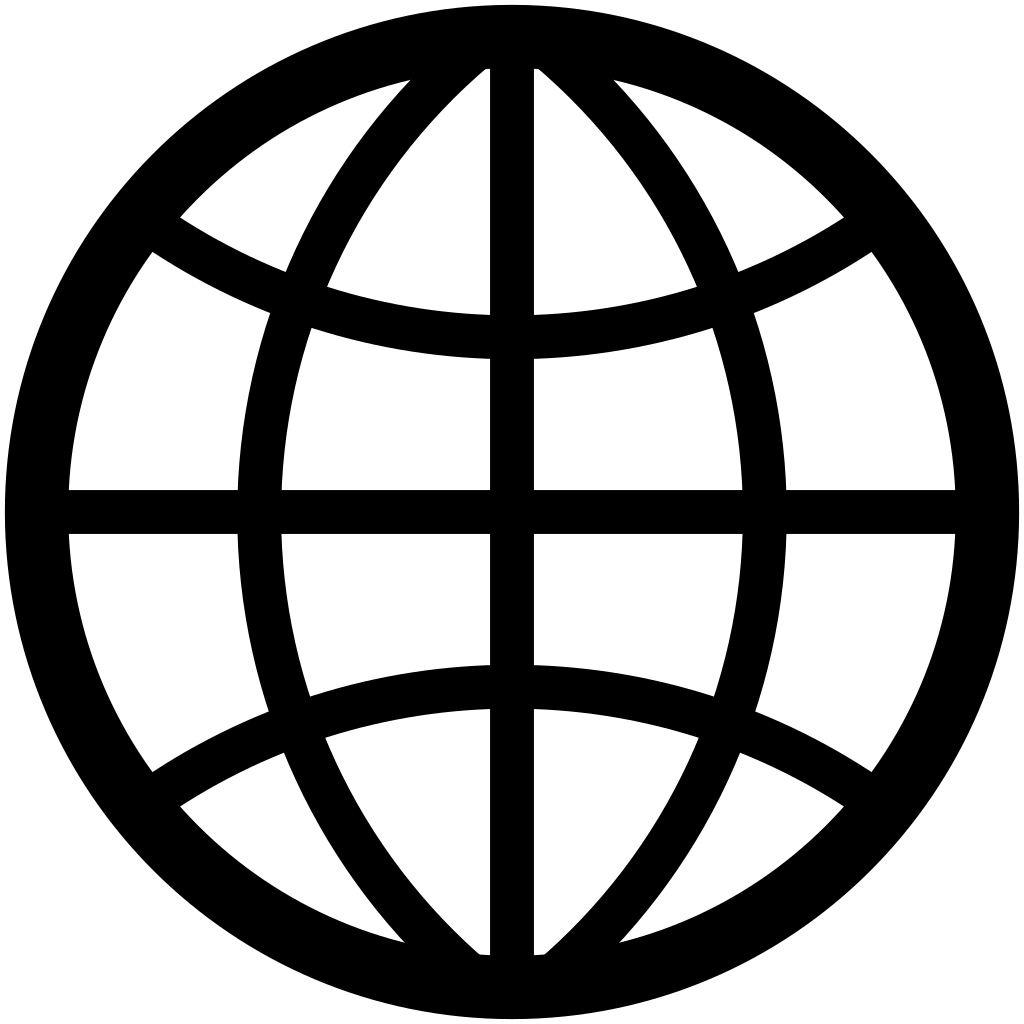 WebAssembly
WebAssembly